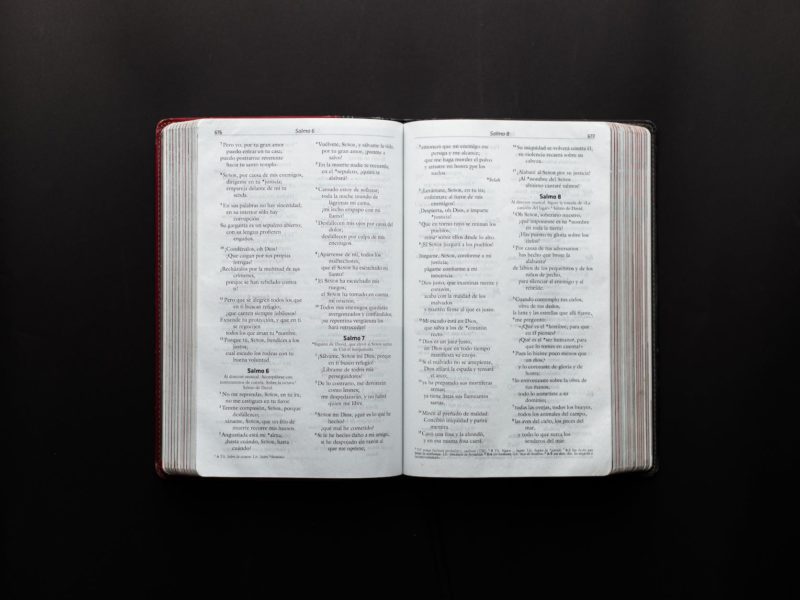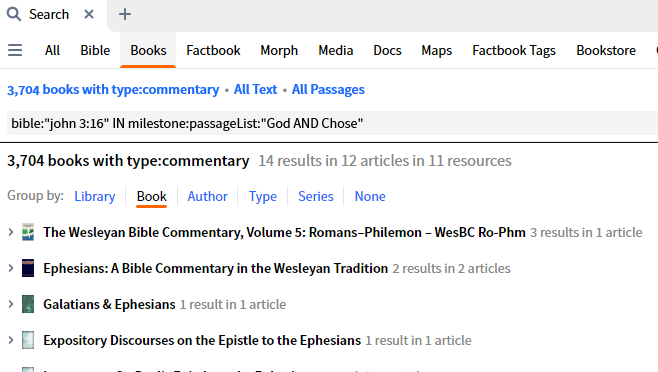I’m a long-time user of Logos Bible Software, and every release feels a little like Christmas morning. Not only do I get new features to help me study the Word, but every release gets new libraries that work with the software as my personal research assistant.
Logos 10 is faster, with an updated user interface that allows users to study the Word deeper and further than ever before!
Favorite Improvements in L10!
Machine Translation

On the left-hand side of the screenshot is a resource I own in German. The problem is that I don’t read German! That’s not a problem anymore because Logos has a built-in translator that translates foreign language resources into English for me. This allows resources I’ve never used before because of language barriers.
Print Library Catalog
Before I bought Logos Bible Software, I had a library of physical books for study. I stopped using these after I bought Logos, but the information is still good. With L10, I can add those books, assuming they are available at logos.com, and add them to my searchable library. This means when I search, Logos will show me a snippet of what’s in that book, along with the page number. This is perfect for someone who has a lot of books outside of Logos or maybe even has books in another Bible software. Everything gets integrated so you can use your library, not just the books bought from Logos.
Quotations

As a preacher and teacher, nothing is better than a well-timed quote to let the truth of Scripture sink in. Logos comes to the rescue by adding a quote search within the sermon builder. I recently taught a lesson on repentance from Revelation 9. With the Popular Quotes feature open, I received a great list of quotes with a search for repent. This sort of practical application for preachers and teachers saves so much time!
Simpler Search
I used to avoid learning more complex searching in Logos because to find out every time Jesus talked about Moses; I had to search <Person Moses> WITHIN {Speaker <Person Jesus>}.
Curly and angled brackets? Not anymore. Now, searching has a smaller learning curve. The syntax has a simple keyword:value that should feel familiar to other search engines. When I want to search for every time Jesus talked about Moses, I type in person:Moses IN speaker:Jesus. I never thought I’d be so excited about the grammatical colon.
Expansive Searching

L10 brings new ways to search for information and simultaneously be more expansive and specific. It’s brilliant.
With the All search, Logos gives an all-encompassing search of resources from my library, the Factbook (replacement for Google) card, a Q&A card, books about the keyword, and so much more! What I love about the All search is that instead of trying to find the 3-4 tools I need to search, it has the potential to bring that information to me, along with several of the great resources from Logos.

The Other search allows users to search through the Atlas, Bookstore, Factbook, Factbook Tags and Your Documents. When I search My Documents for baptism, it shows me everywhere I have the word “baptism,” from sermons and notes to personal books I’ve uploaded.
The more I use Logos, the better it gets. I don’t just mean using the features but inputting my information. Every sermon I write in Logos because a searchable document, just like a book. Every note I take connected to a Bible verse is at the ready when I search for that verse!
Factbook Tags
Logos is using AI’s power to help clarify how we have access to information. Thirty-eight million Factbook Tags have been added to resources, so when you click on a word after the Factbook Filter is turned on, you’ll get information about that word. Not only is that excellent news when I run across a historical figure I’ve never heard of, but you can add Factbook Tags to words within Logos!

When you right-click on a word, you can choose the Add Factbook Tag option, and Logos will populate Factbook tags and entries that you can choose from. I did this to the word “Anglican” in a resource I own.

On the left-hand side is the resource where I’ve added the Factbook Tag to the word Anglican and then chose the Topic:Anglican Communion from the list. When I click on the word “Anglican,” it opens up the Factbook to that Anglican Communion Factbook entry!
Perfect Time to Dive into Logos Bible Software!
Now is the best time to get into Logos Bible Software. Users upgrading from a previous version can get 30% by using this link!
New users can get 15% off using this link, plus five free books!